Welcome to Gather
Gather is a wonderful new tool for getting to both explore and chat with other people. It is also a very new tool and has a few quirks. This document is to help you with the basics so you can discover and play on your own.
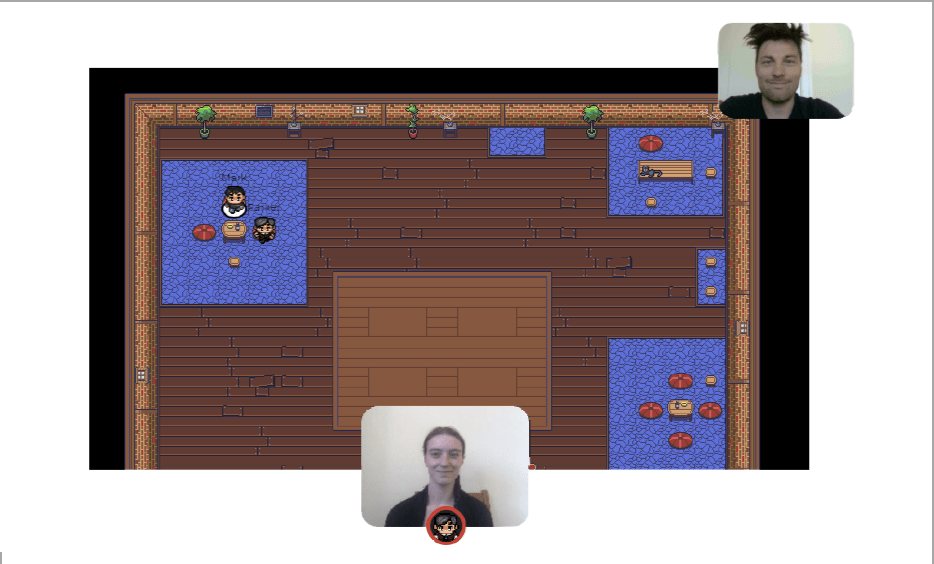
What you need:
• A desktop/laptop with a mic and camera.
• A web browser (Chrome or Firefox recommended).
• We strongly recommend using headphones to help prevent feedback.
• That’s it! There’s nothing to install, no software to download.
How it works:
• Gather is a video chat platform that has avatars move around a map. As you get close to other avatars, your video’s will pop up and you will be able to chat.
• Move around the space using the arrow keys.
• By moving your avatar around you can have spontaneous conversations with those around you. These can be either one-on-one or small groups depending on how many people are around you and what you set your interaction distance to be.
• When your avatar moves closer to an interactable object, there will be a notification that shows up saying ‘Press x to interact with -object-’. This can range from informational flyers, playable arcade games, integrated Zoom meetings, and more!
Icon explanation:
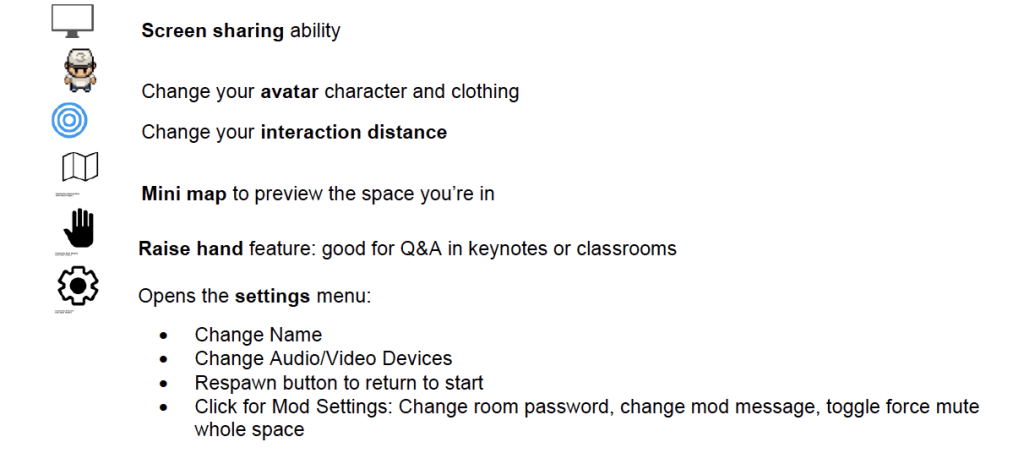
Not-So-Obvious Features:
Here are some things you might find useful but aren’t immediately obvious. • There is a messaging feature that allows you to message people in four ways:
individually by clicking on their name in the participant panel,
locally to the people you are video chatting with,
room chat (must be requested) with all the people in the current room you are in,
globally to all the people in your map.
• There is a locate feature to find others by clicking their name in the participant panel.
• Interaction distance is also sometimes altered by designated private spaces. This allows conversations to only include people inside that space.
• Want to full screen someone else’s video? Just click on their video.
• Talking to a group of people? Click the down arrows centered below the videos to shift into grid view.
Privacy Features:
We have three ways for you to control who has access to your map:
• You can add a password via the mod setting for a room
• If you want to only allow certain people you can {something something} at here.
• Domain whitelists allow the moderator to allow entry into the space for all those who share the same email domain (ex. something@gather.town).
For managing people who are already in the space we have the following options:
Any moderator has the ability to ban individuals during the event
Technical difficulties:
• Refreshing the page will fix most things!
• If that doesn’t work, try muting and unmuting your mic and camera in Gather.
• Check if your browser permitted camera and mic access

